Sprite Sheet Extractor XML Update
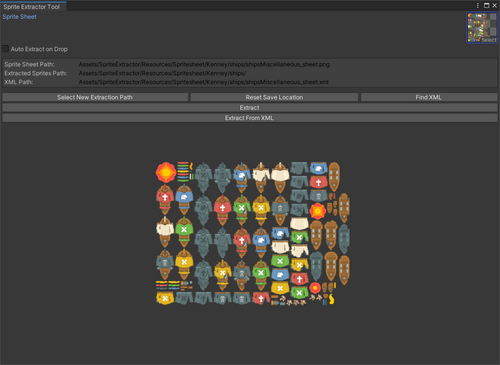
In this new version of the Sprite Extractor Tool, I added a feature that allows you to extract your sub sprites from a sprite sheet with an accompanying XML file.
The layout of the XML file should be like that of the XML files, Kenney uses with his sprite sheets. His layout is simple and easy to understand and follow.
To use this new feature, you need to ensure that your sprite sheet and xml file have the same name and are in the same folder.
To extract your sub sprites using the XML files information, you can either use the sprite extractor window or right click and select "From XML".
The Sprite Extractor Window Option:
- Open the Window
- Drag your sprite sheet onto the window
- Make sure that the xml file has been found, if not you can find your xml using the "Find XML" button
- Once your XML has been found, click "Extract From XML"
- Done!
The Right Click Option:
- Right Click on your sprite sheet
- Navigate to JellyFish/Sprite Extractor/From XML
- Select Extract Here
- Done!
Hope you enjoy the update. Until the next major update!
Files
Get Sprite Extractor
Sprite Extractor
The Sprite Extractor Tools allows you to extract sub sprites from a larger sprite sheet if you wish to do so.
| Status | Released |
| Category | Tool |
| Author | Uee |
| Tags | extractor, gif, gif-extractor, Sprites, sprite-sheet-extractor, tool, Unity |
More posts
- Aseprite SupportJun 23, 2024
- Sprite ExtractorJun 17, 2024
- Sprite Sheet Extractor Tool UpdateApr 01, 2020
- Sprite Extractor Beta - New Features UpdateJun 01, 2019
- Updated the Unity Sprite Extrator ToolMay 20, 2019
- How to use the Sprite Extractor ToolOct 25, 2018
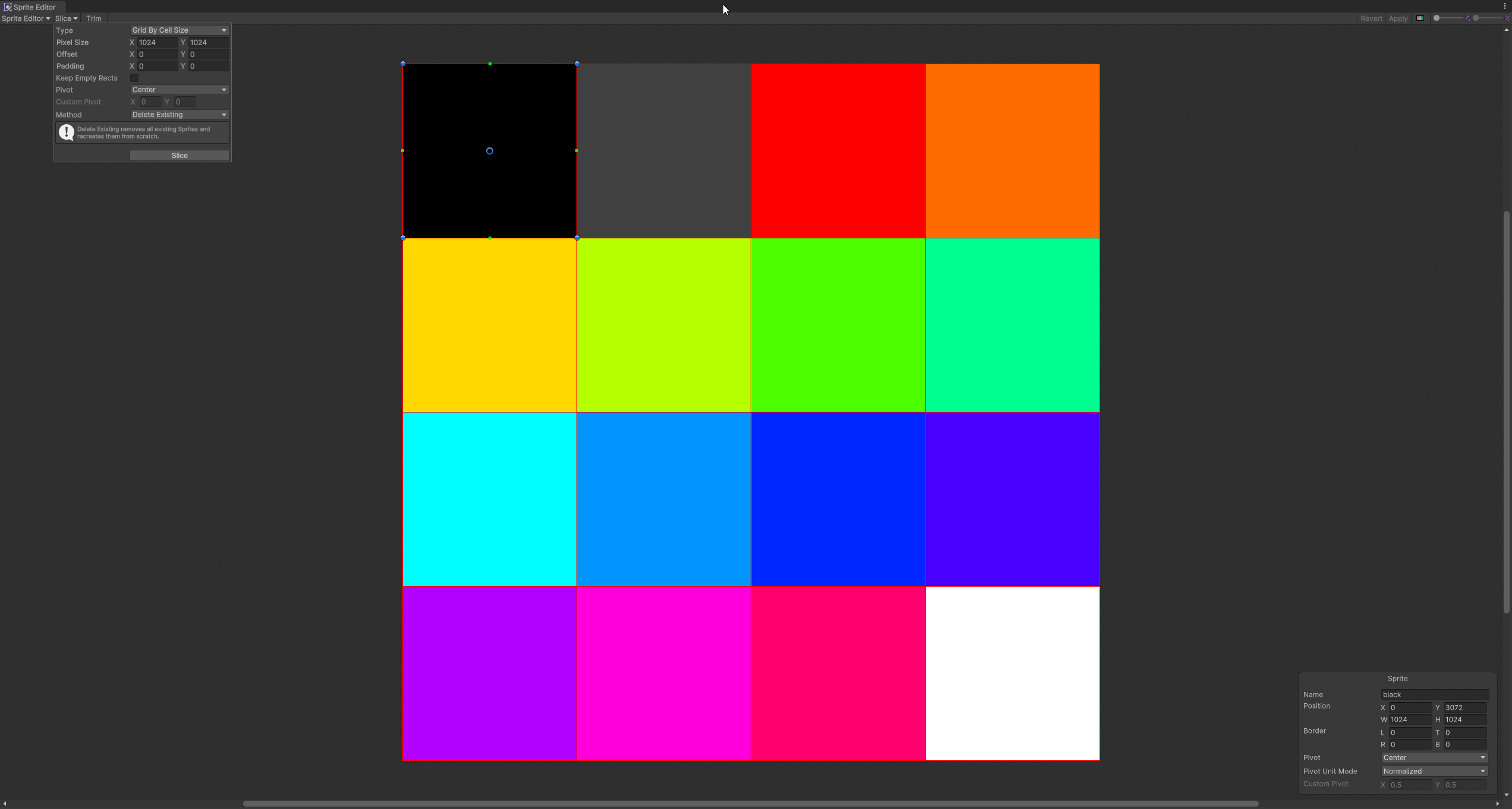
Leave a comment
Log in with itch.io to leave a comment.