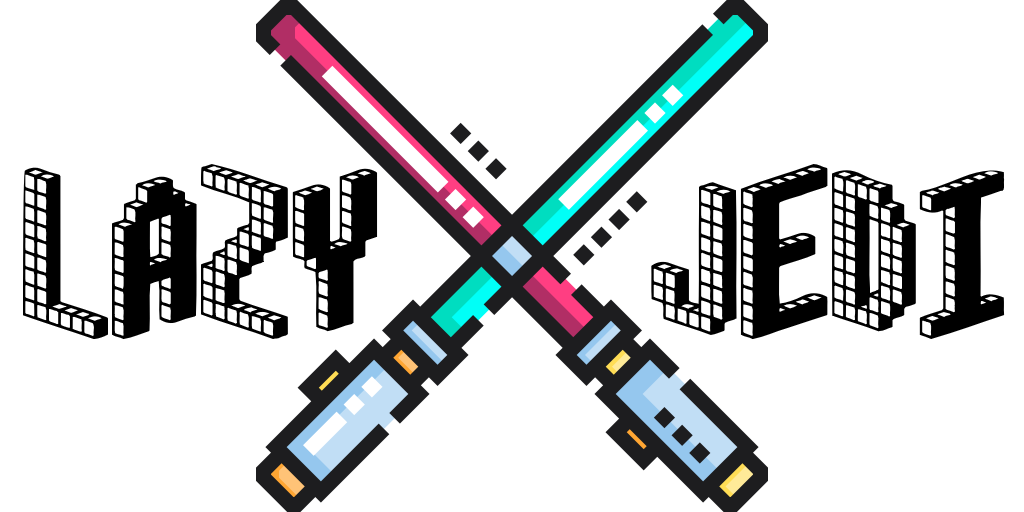
Lazy Jedi
A downloadable Unity Tool
Download NowName your own price
The Lazy Jedi is a lite Unity Library of really cool Editor Tools and Runtime scripts that will spice up any project really fast.
To get the latest features and for an in-depth look at what Lazy Jedi has to offer please visit the GitHub page here.
If you do not want to read all the documentation, have a look at the example scenes that is included with LazyJedi.
Please Note!!!
Archiving and Serializable Dictionary Packages have been removed from Future Releases. However, they will be included as downloadable add-ons here for anyone who wishes to use them.
Lazy Jedi Editor Features
- Restart Editor
- Navigate to File/Restart Editor or use the Shortcut Shift + R
- Create Project Folders
- Navigate to File/Create Project Folders or use the Shortcut Shift + Alt + F
- This will Create the same folder structure that you can modify in the Project Setup Window
- Project Setup
- Set Product Icon
- Cursor Image
- Product Name
- Company Name
- Choose resources folder
- Folders List (editable list of folders to create for your project)
- Open Application Paths and Resources Folder (local to your machine)
- Create
- Serializable Dictionary Window (Extension to easily Create Serializable Dictionaries)
- Archive Extraction
- Extract Files - Extracts the contents of the Archive to any Folder of your choosing
- Extract Here - Extracts the contents of the Archive in the Current Directory
- Extract To Folder - Extracts the contents of the Archive to a folder with the same name as the Archive
- Unity Terminal (navigate to Window/Command Prompt)
- Open Command Prompt or Powershell (no support for Mac/Linux terminal)
- Open Python Terminal or IDLE
Lazy Jedi Runtime Features
- IO
- Saving and Loading Serializable Classes, Structs and SerializableObjects
- Save, Load and Delete saves
- Overwrite Objects with Deserialized Data
- Customizable Paths - Default (Persistent Data Path), Save and Settings Folders
- Extensions
- GameObject - Activate, Deactivate, Destroy, Clone, GetParent, Parent, etc
- Transform - Activate, Deactivate, Clone, Destroy, DesroyAllChildren, SetColliderInteractionLayers
- LayerMask - InLayerMask
- Array - Shuffle
- Lists - Shuffle
- String - ToBase64, FromBase64, ToBytes, FromBytes
- Utilities
- MathUtility - GetValueFromPercentage, GetPercentageFromValue
- EaseUtility - Quick way to ease Floats, Vectors, and Colours
- WebRequestUtility - Manage your RestAPI and any other CRUD operations with minimal code.
Custom Components
- UIFader
- OnMouseFade
ScriptTemplates
- Runtime Unity Script Templates
- MonoBehaviour
- Abstract Classes
- Interfaces
- Serializable Class and Struct
- Editor Unity Script Templates
- Custom Editor Template
- Custom Editor Template with Buttons
- Custom Property Drawer
- Custom Editor Window
- Entity and UIController Base Templates
- EntityBase is a class I personally use for Players, NPCs, Enemies, etc
- PlayerEntity or EnemyEntity etc
- UIControllerBase is a class I personally use for UI Scripts that control buttons and settings and switch between different canvases
- TitleUIController, OptionsUIController
- EntityBase is a class I personally use for Players, NPCs, Enemies, etc
| Status | Released |
| Category | Tool |
| Author | Uee |
| Tags | editor, extensions, project-setup, runtime, tools, Unity |
Download
Download NowName your own price
Click download now to get access to the following files:
lazy-sevenzip-addon.unitypackage 3.4 MB
serializable-dictionary-addon.unitypackage 216 kB
lazy-jedi-v1.1.8.unitypackage 1.4 MB
Development log
- Lazy Jedi v1.0.4Feb 21, 2023

Leave a comment
Log in with itch.io to leave a comment.